How to update Company Information?
To update company information, follow the below steps.
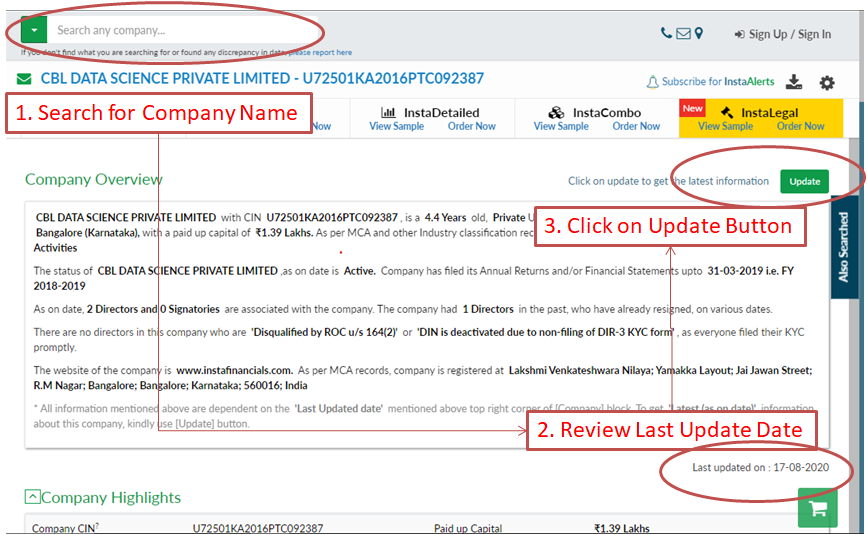
- Visit www.InstaFinancials.com
- Type company name
- Select a relevant company name from the list shown below
- Review the last update date
- Click on UPDATE button near the Company Overview section
- Enter the Captcha
- Click submit button
Once you submit, your data will be updated and it will be showing the updated detail of that company.
Related Articles
How to update billing information on InstaFinancials?
Please follow the below-mentioned steps to update your billing information on the InstaFinancials platform: Login to InstaFinancials Click on Profile Click on Edit Icon (near Business & Billing Info) Enter Business & Billing Info (Click on verify ...How To Update Your Existing Report On InstaFinancials?
The report that are ordered by you on InstaFinancials in the past can be updated at 40% off on MRP. Key features of Updated Reports: Update Report button enables you to purchase the updated report of an entity that is purchased by you on ...How to update company Open charges/ Borrowings?
To update company Open charges/ Borrowings, Follow the below steps. Visit www.InstaFinancials.com Type company name Select relevant company name from the list shown below On Ninth heading company Open charges/ Borrowings, click on update option ...How to update company Director details?
To update company Directors Detail, Follow the below steps. Visit www.InstaFinancials.com Type company name Select relevant company name from the list shown below On Fifth heading company Directors Detail click on update option (Hint You can see last ...Why InstaFinancials?
The Key Features & Benefits of InstaFinancials are: Search Company: Search any OPC, LLP, Private & Public Limited company registered in India Buy Premium Information: Select any standard report to order or create your own custom report by selecting ...